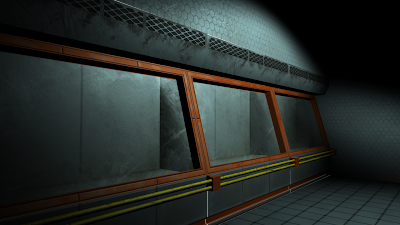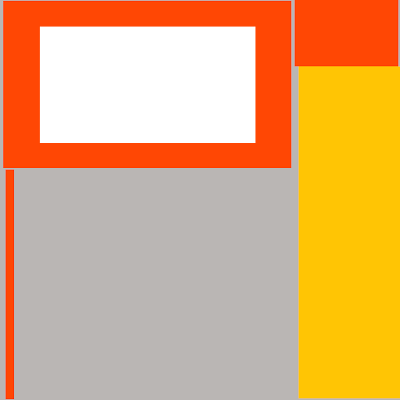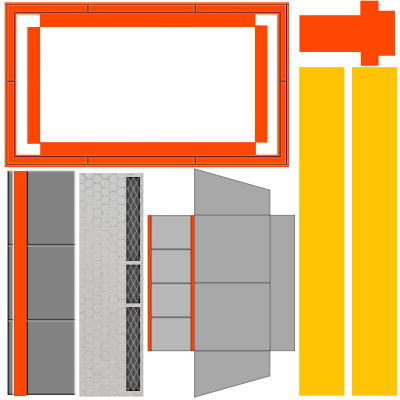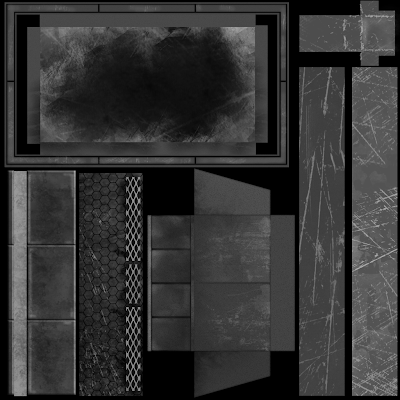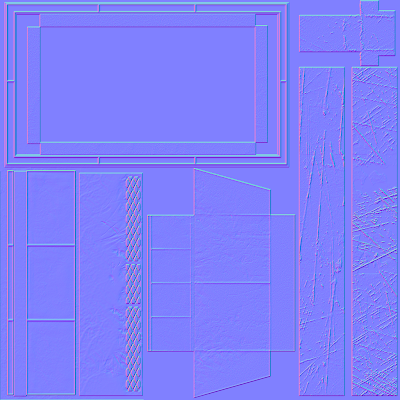Anyways now I got all my programs back up and going and am restarting my work in zbrush! Here is the concept model I'll be working from.

It's a concept from a book called "MECHANIKA". The concept artist is Doug Chiang. This seems like a good first 'back on your feet' model since the details are spaced out and have fun proportions. I personally like the concept and am exited to work on it. I start tomorrow making the base concept mesh in 3ds Max only getting the core silhouette and proportions. From there the rest of the modeling if going to be all in Zbrush. This is going to be the first time I use Zbrush this extensively for a model and I'm rather interest on how it's going to turn out. I have had exposure to zbrush before and I feel confortable in the program, but this is going to be my first project where majority of it is through Zbrush's pipeline instead of Max or Maya. Topogun, Photoshop, and After Effects will all probably be used in here later.
I'll be trying to post every week on progress and my process.